For the longest time, I needed a solution to effortlessly sync notes between my multiple laptops, and yesterday I stumbled upon the simplest, trivial even, and almost-perfect solution to this.
But why is this even a problem, Gergo?
This is a problem because I’m using two OSes, ideally in parallel: my work laptop runs Windows 10, a pretty locked down version of it no less. (This is perfectly fine with me by the way: lacking OS level security, at least I want to externalise my risk… to my IT department.) And my “home” laptop always runs some flavor of GNU/Linux (currently Manjaro of course.)
Now, I’m actually using Nextcloud as a tasks backend with satisfaction (synced to Thunderbird, my Manjaro, and my phone via CalDAV), I use Deck for “longer term” household project management (like my side projects or a home renovation), and I also use Nextcloud Notes (which are just a bunch of Markdown files in a folder structure with a fancier ui) for what I call knowledge management for lack of a better term. (An example for this would be my braindump on installing Collabora.)
BUT.
- Tasks are not really the right vehicle to track mixed-style notes/todos (at least they don’t cut it for me). Plus there is no really quick CalDAV ready task management tool for Windows.
- Deck needs more maintenance than what I’d need for my random ongoing tasks and notes. Plus it’s web based, so I’d have to have a browser window open at all times.
- And Nextcloud Notes is web bound too, so again, browser window and some complication just quickly capturing a note.
So with any of these tools plus the combination of them, there is that tiny little niche that is so important to me:
The notebook that I don’t have on paper.
I don’t use paper; it gets lost, I forget to bring it with me, plus, you know, the monkeys and their trees that paper is made of.
I could use a streamlined cloud note taking solution, and in fact I was looking into some of these (Standard Notes was close to stick with me), but in fact I’m trying to uncloud, not just degoogle. So a self hosted solution would be appreciated.
My cunning solution is a Markdown file called _ROLLING TODO.md: this is my ongoing semi personal, semi work todo list that I actually edit continuously in Markdown, and where I capture (and delete) my random notes/tasks. I use it pretty much exactly the way I’d use a paper notebook. Markdown is easy to edit smoothly on the fly, it’s syntax highlihgted both Notepad++ on Windows and whatever editor I’m using on Linux, I can simply use sections for various areas of my life, and it’s cross platform because it’s basically plain text. (And obviously it doesn’t contain any actually sensitive or business confidential info, otherwise I’d need a whole different solution for compliance.)
Except for the sync between Windows and Linux.
The problem here is obviously Windows. On Linux first off, I have a working Nextcloud Desktop client, but even if not, it would be easy to sync files to a WebDAV server. On my Windows machine I will not install Nextcloud Desktop for my personal Nextcloud, because remember, it’s a work machine. (I’m pretty sure I couldn’t either, but I never tried.)
For a long time, I was looking for an editor, or a Notepad++ extension, that handles WebDAV, plus portable enough for my work machine… anything that could bridge this gap.
Then a couple of days ago I randomly stumbled upon a post casually mentioning that…
Windows Explorer actually has WebDAV support built in!
This mostly covers my use case, except for offline usage. From here the solution is easy:
-
- To prevent any accidental sync to my work machine from my Nextcloud, I created a single use account in Nextcloud and I shared my “Notes-MoMs” folder in with this user in Nextcloud.
- I copied the DAV address
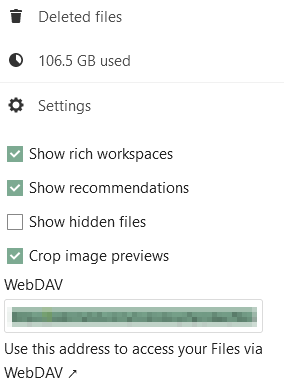
- I created a new network location in Windows
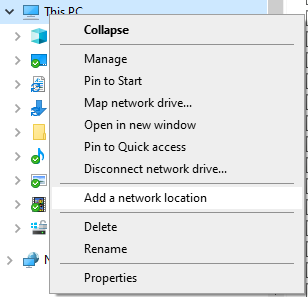
- In the “Internet or network address:” window I simply pasted the DAV address, authenticated, and pinned the location to my “Quick access”
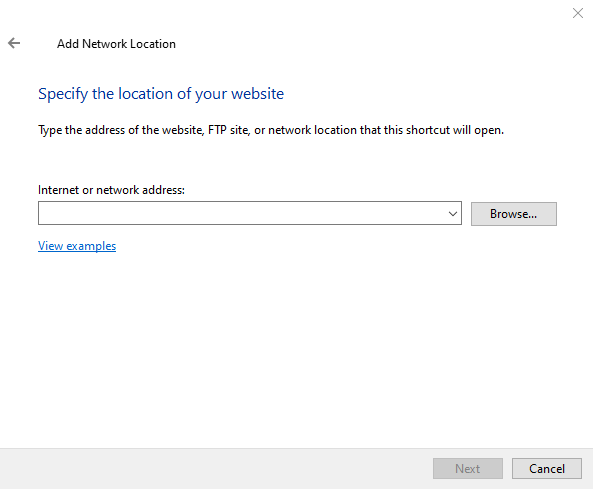
- And I’m done!
Of course there are edge cases.
First off, and as I mentioned, WebDAV support in Windows Explorer is for online use. Notepad++ neatly creates a (local) backup copy of my file every 7 seconds (weirdly its default value for this), so data will not be lost, and I’ll have to see how big of a problem this really is in this day and age. If it is, I’ll have to see how to work around it, or just manually sync that backup back when I’m back in civilisation on the web.
Second, naturally I did a test setup before actually adding the above WebDAV folder as a network location, and naturally Windows cached the test credentials and didn’t want to let go of them. Luckily it is pretty easy to release a network location from the command line:
C:\Users\user>net use * /delete You have these remote connections: \\nextcloud.fqdn@SSL\remote.php\dav\files\testuser Continuing will cancel the connections. Do you want to continue this operation? (Y/N) [N]: y The command completed successfully.
Behold, even in Windows you must go to the command line to get some shit done!
And third, well it seems Windows… doesn’t remember the WebDAV connection upon reboot?… So after every security patch restart I have to reinitiate the connection.
Oh well, Windows gotta Wind!