As the title says, I switched from Linux Mint to Manjaro. I’ve been playing around with it for a while in a vm, and I liked what I saw, so I decided what the hell, and took the plunge. I’m now about a month in, so here’s capturing a quick “why?”, and some first impressions.
Y u no like Mint no more?
I do. It’s a “lazy” OS, meaning it does what I needed it to do with minimum maintenance and almost always out of the box. It’s a boring OS, in the best way. (Better and boringer than Windows. In the best way.)
- One thing it doesn’t have, and I fancy, is rolling release. I fully understand why… but if I really want to be lazy with my OS, I don’t want to deal with dist-upgrades. (Not that the last one on Mint broke anything, but the chance is there.) (Also, you are authorised to remind me of this view when my Manjaro breaks due to the bleeding edge and the rolling release…)
- It is also a bit heavier (reportedly) than an Arch based distro, which frankly doesn’t make much of a difference nowadays. My years old ThinkPad has no problem running it — obviously.
- I kinda missed pacman too, and the AUR. (I used to use proper Arch in the past.)
- Oh and… I just read nice things about it and saw nice screenshots, typically in PineBook reviews. And why not try it, right? Worst case I go back to Mint.
But so far it stuck with me. So far I like it.
Layout is beautiful.
Even though I got impressed with the Manjaro layout at first, I eventually settled with the Unity layout + Manjaro branding. Manjaro has this nifty little tool called Layouts so it’s really easy to change.
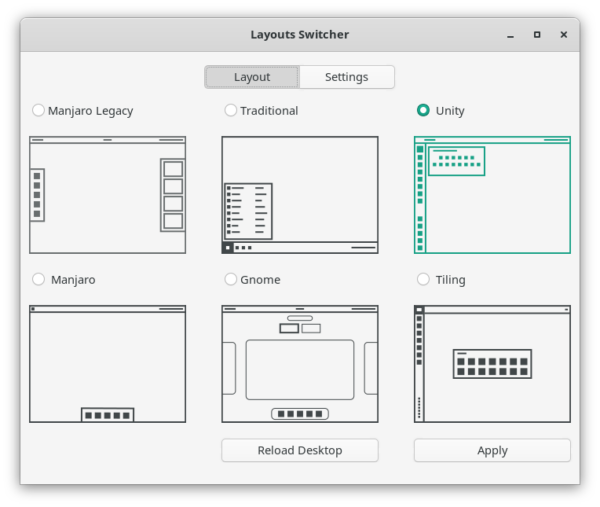
I did get rid of the “gnome themed” Firefox look. Too dark and the active tab is not visible enough.
Oh my, it’s snappy.
Visibly, feelably snappier than Mint. GIMP starts up in like 4 seconds, and this is an old laptop. If you use GIMP, you know how good that is.
But besides actual speed, it just feels quick and… lean. My laptop’s fan very rarely turns on at all (even in a Teams video call that under Mint would bring at least 2 processor cores to its knees), I feel very much in power over the system with all the keyboard shortcuts (which sure, you have to onboard to a bit, see below), bada bing bada boom, and you did whatever you wanted to. I just… feel more in power over my system. (Yes, also the power to break things.)
Keyboard shortcut defaults are weird.
Something’s up with keyboard shortcuts in Manjaro (and when I have time I’ll dive deeper into what exactly). “Move desk up/down” is working post install (mapped to CTRL+ALT+↑/↓) but not configurable (only switching to left/right desktop is), so I somehow managed to lose that shortcut and for the life of me I can’t get it back. I had to get used to directly switch to the other desktop (using SUPER+1-4), which is not an isue of course (in fact better), but still, somewhere there’s an orphaned setting now. I’ll have to do some digging in gsettings when I have a little time.
Also, by default the best hotkey combo, resizing with Alt+right click does not work and there’s no graphical way to enable it. This one I had to dig out, as I can’t live without it:
gsettings set org.gnome.desktop.wm.preferences resize-with-right-button true
I love, Love, L.O.V.E. pacman.
And the AUR too. I somehow also love that there is at least one update everyday, due to the dynamics of the rolling release. I’ll mention AUR in a bit again.
Default terminal is zsh o_O
Honestly I don’t mind much and didn’t change back to bash — yet. I see a potential that I get fed up with my shell being smarter than me, so we’ll see.
I LOVE the deep integration with Nextcloud.
Calendar widget showing notifications and all. Same goes for mail, I actually didn’t even install Thunderbird, I’m using Geary (default email) and Calendar (default calendar). Both work perfectly. I’m a bit hesitant yet on gnome-todo, seems a bit slower than what I’m used to (e.g. on the web), and doesn’t have filtering options. But if it syncs in the background (it does), and shows my tasks in the calendar overview in the top right (I think it does), it stays.
And notification settings are clear like nowhere else – iOS and Android could learn from this.
Battery life seems… shorter?
Than Mint, that is. Maybe worth looking into a bit.
Reduced functionality in the (originally Mint creation) Web Apps is sorely missing.
From what I see, I can configure these web apps as normal (I’ve used it for Outlook Web and Youtube Music), but they will open just as a Firefox window, not in their own container with their own icon. This kindof defeats the purpose.
I didn’t know the default music app (Lollypop), but it is decent.
Actually looks and behaves better (more “modern”) than Rhythmbox, which I actually love. (Yes, I’m turning towards locally stored music these days.)
Alt+Tab behavior by default is quite a bit different.
Alt+Tab for app change, Alt+` for app internal window change… Again something I had to dig up in the settings and change back, couldn’t get used to it.
MS Teams
First off, MS Teams (my productivity tool during the workday) suddenly stopped working — it wouldn’t open any more after an update. Now, there are multiple solutions to this, if you are rocking Manjaro. First one is to disable sandboxing:
MS Teams --no-sandbox
This way (and after a Teams killall and restart of course) MS Teams will continue working.
But the other one, and I LOVE this, is AUR, and the teams-for-linux package. This is a barebones Electron app, but the funny thing is, it has one huge upside over the “official” client even in Mint: it does screensharing properly. Because it’s Electron, you can share a Window, your full screen, and of course ppts from your OneDrive. Window sharing is available on Windows, but actually not in the official Linux Teams app. Power of the Bazaar and all.
Printers
Another “frustro item” would be printing in general. Graphical printer setup in Linux by now is mostly a breeze, but the same Canon scanner/printer I had no trouble setting up from under Mint, I couldn’t get to work in Manjaro… so I had to configure it on the localhosts’s CUPS web interface. Again, not a show stopper, I have now a working printer, but a minor blow to user experience.
Overall
I feel that Manjaro (in a default setting, with me bein “lazy” and not starting to config it apart) serves my purposes very well. I like doing as much from the keyboard as possible, without the use of a touchpad (and I like mice even less). This layout, Gnome, and the built in stuff serves this very nicely.
All those little workarounds then (examples above), I guess, is why people do not recommend Manjaro to people that are not comfortable opening a terminal every once in a while and dig around in gsettings or ask in some forum. But I am, so it’s fine.
I can totally see how some users would say “I just want system that just works, I have no time for all these little tweaks”, I totally get that, this is why I used Mint. But I will also say, once the small tweaks are done, I feel myself more productive, more an owner of my own system. Oh and the ones that arent? They are, for the most part, super easy to figure out, either by some reading, or via the awesome community.
So it stays.
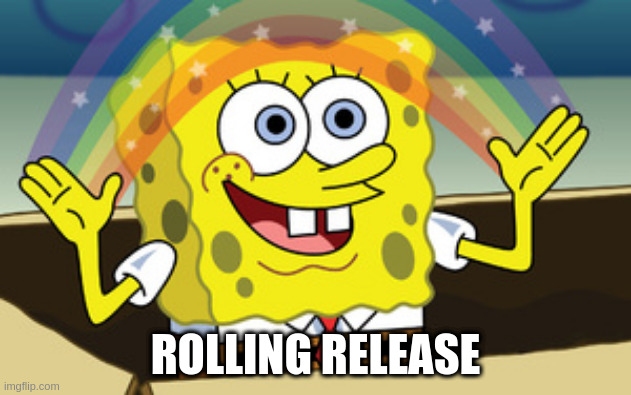
2 thoughts on “I switched from Mint to Manjaro Gnome and I like it.”