A lesser aspect of using Google services (in a positive spin: one of the utilities of Google) is contacts. I haven’t even realised I’ve set this up, but of course I did and why wouldn’t I have. When I started using Gmail (I’m gonna say around 2006?…) I, like a good data hoarder, imported my data basically from the start (in my case: ~1997). After this I used if as primary storage for my contacts, adding all the new acquaintances, and Google “enriched” it over the years: they polluted it with Google+ accounts for existing contacts, or simply added Google+ placeholders for people that were never even there in the first place. (This is actually not to mock Google: I was a big believer in Google+ when it was first released, it started out good, minus the privacy aspect, and minus the silo approach that Google took up over the years which also turned into the cloud aspect. It’s complicated.)
So now that I realised it was still set up on my phone as contact sync target, it was time to remove it and move to my Nextcloud. Not only because, well, it’s in the cloud (someone else’s, that is), but for the simple reason contacts on my phone and on my laptops were out of sync. At times I even had to type in email addresses by hand, like some savage!
Importing contacts into Nextcloud is actually very simple, you export in .csv from Google and import it into Nextcloud. You’ll end up with something like this:

I draw your attention to this ↖ list of categories — like I said, years of various sources and imports somehow ended up in a complete chaos, enriched, as I said, by Google with the Google+ stuff.
This, as you see it, is already completely usable (believe it or not); it’s as good as what Google provides you. (Nota bene: it is the same data.) You can set up the Nextcloud instance as CardDAV source/target on your phone (which I did), and it works of course in the Nextcloud instance itself. (Rainloop needs a 5 minute piece of extra config by your Nextcloud admin.)
To clean it up though, that’s a different story.
One thing Nextcloud does not give you (at least not out of the box) is a usable contact editor. You can delete contacts, for example one of the 80 contacts that are just an email address without a name (info@ and other spam From:-s) that everyone on earth inevitably has. And naturally you can edit too, but only one by one; no mass edit here. (Not one I could find, anyway.)
For that, I started using good old Thunderbird with the CardBook extension. This gives you a nice CardDAV client, easily editable/exportable/importable. Not the best, but then, neither is Google’s web interface. Mass editing contacts is never fun, it needs a certain level of OCD to go in. I will admit that I started it; I will also admit that since my contact list works, I kinda lost interest and kinda stuck with the ~800 contacts, probably 50 of which I’m actually using.
So with that, I guess, my contact unclouding is done, by which I mean I will maybe perhaps supposedly ᵤₙₗᵢₖₑₗᵧ feed back on this in about a year when I’m done with the cleanup too.
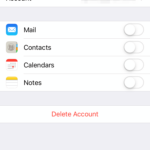
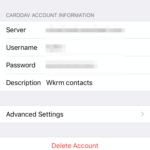
One thought on “A hidden facet of unclouding.”